The world of video editing is very wide and constantly changing and growing. Whether you’re a seasoned professional filmmaker, a budding YouTuber, or a social media freak, using the right software to edit your videos can make all the difference. Choosing the perfect editing tool hinges on a multitude of factors, including your skill level, project complexity, and budget. This extensive guide delves into the top 10 paid video editing software programs, emphasizing their strengths, weaknesses, and ideal user profiles.
Factors to Consider When Choosing Paid Video Editing Software
Before plunging into specific software, let’s establish some key factors to consider:
- Skill Level: Are you an experienced editor or a budding enthusiast? beginner-friendly interfaces make it easy to use, while advanced tools serve professional workflows.
- Editing Needs: Do you require basic cutting and trimming, or do you need color correction, motion graphics, and VFX capabilities?
- Budget: Software subscriptions can vary from affordable to premium. Choose a program that suits your budget.
- Platform: Are you a Mac user, a PC addict, or do you require cross-platform compatibility?
- Collaboration: Do you need features for collaborative editing with your team?
Top 10 video editing software
| Software | Price | Platform | Pros | Cons | Ideal For |
|---|---|---|---|---|---|
| Adobe Premiere Pro | $20.99/month | Mac & Windows | Industry standard, powerful features, seamless integration with Adobe Creative Cloud | Steep learning curve, subscription model | Professional video editors, filmmakers, YouTubers (high-production value) |
| Apple Final Cut Pro | $299 one-time purchase | Mac Only | Mac-optimized interface, magnetic timeline, high-performance engine | Limited platform support, one-time purchase cost | Mac users, professional video editors, filmmakers |
| Avid Media Composer | Starts at $19.99/month | Mac & Windows | Media management powerhouse, collaborative features, scrip-to-screen editing | Complex interface, subscription model | Professional video editors, broadcast & post-production teams, corporate video production houses |
| Blackmagic Design DaVinci Resolve | Free & Paid versions | Mac & Windows | Free version available, excellent color grading, integrated audio editing | Free version limitations, resource-intensive | Professional video editors, colorists, audio editors, users seeking a powerful free option |
| MAGIX Vegas Pro | $39.99/month | Windows | Object-based editing, screen recording & compositing, hardware acceleration | Subscription model, limited advanced features | Content creators, YouTubers, educators, hobbyists |
| Movavi Video Editor Plus | $79.95 one-time purchase | Mac & Windows | Beginner-friendly interface, one-time purchase, essential editing tools | Limited advanced features, performance limitations | Beginners, social media enthusiasts, vloggers |
| Adobe After Effects | $20.99/month | Mac & Windows | Motion graphics & VFX powerhouse, integrates with Premiere Pro | Steep learning curve, subscription model | Motion graphics artists, VFX artists, video editors (advanced VFX) |
| Sony Vegas Pro | $19.99/month | Windows | Object-based editing, intuitive interface, screen recording & compositing | Subscription model, limited collaboration features | Content creators, YouTubers, educators, hobbyists |
| Wondershare FilmoraPro | $89.99 one-time purchase | Mac & Windows | Affordable, user-friendly interface, color grading & motion graphics | Limited features compared to pro options, less customizable | Beginners, YouTubers, social media content creators |
| CyberLink PowerDirector 365 | Starts at $19.99/month | Windows | Fast editing & performance, 360° VR editing support, subscription options | Interface can be overwhelming, subscription model | Content creators, YouTubers (fast workflows) |
| Corel VideoStudio Ultimate | $499 one-time purchase | Windows | One-time purchase, advanced features (multicam editing, motion tracking), screen recording & DVD authoring | Steeper learning curve, one-time purchase cost | Intermediate & advanced video editors, content creators (powerful option) |
Unveiling the Powerhouses: Top Paid Editing Software
Adobe Premiere Pro (Subscription: $20.99/month)

Undoubtedly the industry standard, Premiere Pro controls supreme in the professional video editing field. Renowned for its powerful feature set, seamless integration with other Adobe Creative Cloud applications, and exceptional editing accuracy, Premiere Pro enables you to create cinematic masterpieces.
Benefits:
- Unmatched Versatility: Handles any video format believable, from high-resolution footage to 360° VR content.
- Advanced Editing Tools: Offers multicam editing, color correction, motion graphics integration, and a plenty of audio editing capabilities.
- Industry-Leading Collaboration Features: Facilitate seamless teamwork through project sharing and real-time editing.
Cons:
- Steep Learning Curve: The extensive set of features can be staggering for beginners.
- Subscription Model: Requires a monthly or annual commitment, which can be a burden for casual users.
Ideal For: Professional video editors, filmmakers, YouTubers creating high-production-value content.
Apple Final Cut Pro ($299 one-time purchase)

Exclusively for Mac users, Final Cut Pro offers a powerful and intuitive editing experience. Its magnetic timeline simplifies video editing, while its exceptional audio editing tools make it a favorite among filmmakers.
Benefits:
- Mac-Optimized Interface: Streamlined and user-friendly, making it perfect for Apple users.
- Magnetic Timeline: Effortlessly snaps clips together, ensuring smooth and efficient editing.
- High-Performance Engine: Handles difficult projects easily, even on less powerful Macs.
Cons:
- Limited Platform Support: Windows users are left out in the cold.
- One-Time Purchase: While there is no subscription, the upfront cost might be a deterrent for some.
Ideal For: Mac users who prioritize ease of use, professional video editors, and filmmakers.
Avid Media Composer (Subscription: Starts at $19.99/month)
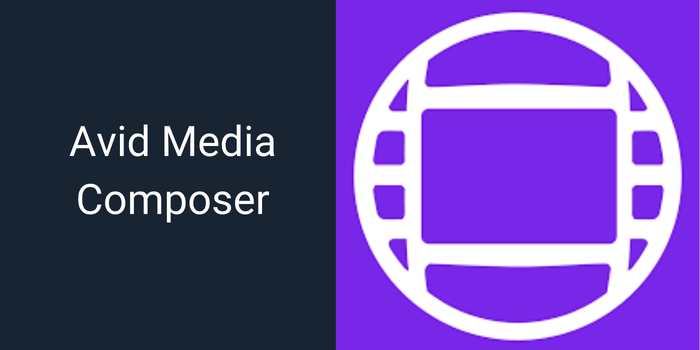
Avid Media Composer boasts a rich history in professional editing suites. Popular in broadcast and post-production workflows, it offers unparalleled media management and collaborative editing capabilities.
Benefits:
- Media Management Powerhouse: Streamlines organization and retrieval of large media libraries.
- Collaborative Workflow Features: Enables seamless teamwork with efficient project sharing and version control.
- Scrip-to-Screen Editing: Integrates with scripts for faster editing of dialogue-heavy projects.
Cons:
- Complex Interface: May be daunting for beginners.
- Subscription Model: Requires a monthly commitment, which might not be ideal for casual users.
Ideal For: Professional video editors, broadcast and post-production teams, corporate video production houses.
Blackmagic Design DaVinci Resolve (Free & Paid versions)

DaVinci Resolve disrupts the industry by offering a powerful free version alongside its paid counterpart. The free version boasts a surprisingly robust feature set, including professional-grade color grading tools and audio editing capabilities. The paid version, DaVinci Resolve Studio, unlocks advanced features like collaboration tools, temporal and spatial noise reduction, and 3D stereoscopic editing.
Benefits:
- Free Version Available: Offers exceptional value for beginners and hobbyists.
- Color Grading Prowess: Renowned for its advanced color correction tools.
- Integrated Audio Editing: Powerful audio editing capabilities within the same software.
Cons:
- Free Version Limitations: Lacks collaboration features and some advanced editing tools.
- Resource-Intensive: Requires a powerful computer to run smoothly.
Ideal For: Professional video editors, colorists, audio editors, users seeking a powerful free option.
MAGIX Vegas Pro (Subscription: $39.99/month)

Vegas Pro caters to a wide range of users, from hobbyists to professionals. Its strength lies in its object-based editing, which provides precise control over video and audio elements.
Benefits:
- Object-Based Editing: Offers granular control over video and audio components.
- Screen Recording & Compositing: Built-in screen recording and compositing tools enhance its flexibility.
- Hardware Acceleration: Leverages compatible hardware for smoother editing.
Cons:
- Subscription Model: Requires a monthly commitment, which might be a deterrent for casual users.
- Limited Advanced Features: Lacks some of the high-end features found in professional editing suites.
Ideal For: Content creators, YouTubers, educators, and hobbyists seeking a user-friendly and affordable editing solution.
Movavi Video Editor Plus (One-Time Purchase: $79.95)

Movavi Video Editor Plus stands out for its affordable price and easy-to-use interface, making it suitable for novices and ambitious video producers. It offers a streamlined workflow for basic and intermediate editing tasks, including cutting, trimming, adding transitions, and incorporating titles and effects.
Benefits:
- Beginner-Friendly Interface: It is simple to use and understand because to its intuitive layout.
- One-Time Purchase: No subscription fees, offering long-term value.
- Essential Editing Tools: Covers basic video editing needs with trimming, cutting, transitions, and effects.
Cons:
- Limited Advanced Features: Lacks complex editing functionalities found in professional software.
- Performance Limitations: May struggle with demanding projects with high-resolution footage.
Ideal For: Beginners, social media enthusiasts, vloggers, and users seeking an affordable and easy-to-use editing solution.
Adobe After Effects (Subscription: $20.99/month)
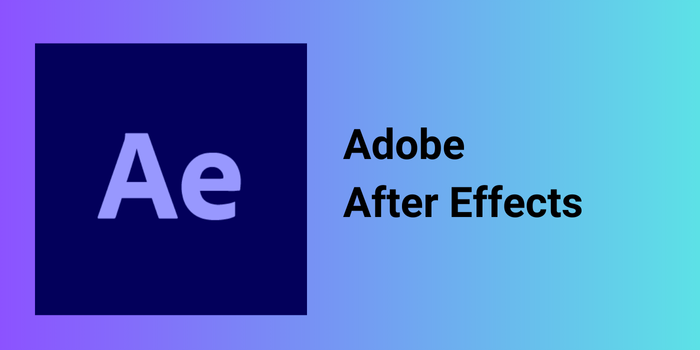
While not strictly a video editing software, After Effects deserves a mention for its exceptional motion graphics and visual effects capabilities. Often used in conjunction with Premiere Pro, After Effects empowers you to create stunning animations, titles, and visual effects to elevate your video productions.
Benefits:
- Motion Graphics Masterclass: Industry-standard tool for creating captivating animations and motion graphics.
- Visual Effects Powerhouse: Compositing tools allow for seamless integration of visual effects.
- Integration with Premiere Pro: Tight integration with Premiere Pro for a streamlined workflow.
Cons:
- Steeper Learning Curve: Requires time and dedication to master its advanced features.
- Subscription Model: Requires a monthly or annual commitment.
Ideal For: Motion graphics artists, visual effects artists, video editors seeking advanced visual effects capabilities.
Sony Vegas Pro (Subscription: $19.99/month)

Formerly known as Vegas Movie Studio, Sony Vegas Pro offers a user-friendly editing experience with a focus on object-based editing. It caters to a broad range of users, from hobbyists to professional video editors.
Benefits:
- Object-Based Editing: Enables precise control over video and audio elements.
- Intuitive Interface: Well-suited for beginners and intermediate users.
- Screen Recording & Compositing: Built-in screen recording and compositing tools expand its functionalities.
Cons:
- Subscription Model: Requires a monthly commitment, which might not be ideal for casual users.
- Limited Collaboration Features: Lacks robust collaboration tools found in professional editing suites.
Ideal For: Content creators, YouTubers, educators, and hobbyists seeking an intuitive and versatile editing solution.
Wondershare FilmoraPro ($89.99 one-time purchase)

FilmoraPro caters to both beginners and intermediate users with its balance of affordability and a user-friendly interface. It offers a good selection of editing tools, color grading options, and motion graphics capabilities.
Benefits:
- Affordable One-Time Purchase: Cost-effective option compared to subscription models.
- User-Friendly Interface: Designed to be intuitive for both beginners and intermediate users.
- Color Grading & Motion Graphics: Offers color grading tools and basic motion graphics capabilities.
Cons:
- Limited Features Compared to Pro Options: May lack some of the advanced features found in higher-end software.
- Not As Customizable: Interface and workflow might be less customizable than some pro-tier options.
Ideal For: Beginners, YouTubers, social media content creators seeking an affordable and easy-to-use editing solution.
CyberLink PowerDirector 365 (Subscription: Starts at $19.99/month)

PowerDirector 365 offers a robust feature set at a competitive price point. It excels in video editing speed and performance, making it a great choice for content creators who churn out a lot of videos.
Benefits:
- Fast Editing & Performance: Optimized for efficient video editing workflows.
- 360° VR Editing Support: Enables editing of 360° VR footage.
- Subscription Options: Offers tiered subscription plans to cater to different budgets.
Cons:
- Interface Can Be Overwhelming: A feature-rich interface might feel cluttered for beginners.
- Subscription Model: Requires a monthly commitment.
Ideal For: Content creators, YouTubers, and video editors who prioritize fast editing workflows.
Corel VideoStudio Ultimate ($499 one-time purchase)

VideoStudio Ultimate strikes a balance between affordability and advanced features. It offers a comprehensive set of editing tools, including multicam editing, motion tracking, and object removal tools.
Benefits:
- One-Time Purchase: Cost-effective alternative to subscription models.
- Advanced Editing Features: Offers features like multicam editing, motion tracking, and object removal.
- Screen Recording & DVD Authoring: Built-in screen recording and DVD authoring capabilities.
Cons:
- Learning Curve Steeper Than Basic Options: More advanced features require time to learn.
- One-Time Purchase Might Be Steep for Some: The upfront cost might be a deterrent for casual users.
Ideal For: Intermediate and advanced video editors, and content creators seeking a powerful one-time purchase option.
What is the best video editing software now?
The landscape of video editing software is diverse, with options suitable for different skill levels and needs. These days, Adobe Premiere Pro, DaVinci Resolve, and Final Cut Pro X are among the top video editing programs. These offer powerful features and are widely used in the industry.
What do YouTubers use to edit their videos?
YouTubers use a variety of tools depending on their requirements and expertise. Many popular creators opt for user-friendly options like iMovie or Adobe Premiere Elements when starting out. As they grow, many transition to more advanced software like Adobe Premiere Pro or Final Cut Pro X. Some also use specialized tools like TubeBuddy or VidIQ for optimization.
What software do professionals use for video editing?
Professional video editors typically rely on industry-standard software that offers comprehensive features and supports collaborative workflows. Adobe Premiere Pro is widely used due to its integration with other Adobe products. DaVinci Resolve is favored for its powerful color grading capabilities. Avid Media Composer is still a staple in many professional editing suites, especially in the film and television industry. The choice often depends on the specific needs of the project and the preferences of the editing team.
Conclusion
The world of video editing software offers a multitude of options, each catering to specific needs and skill levels. By carefully considering your requirements and exploring the features offered by different software, you can select the ideal tool to bring your creative vision to life. Remember, the best editing software is the one that empowers you to create the videos you envision while fitting your workflow and budget. So, dive in, explore, and unleash your inner filmmaker!



