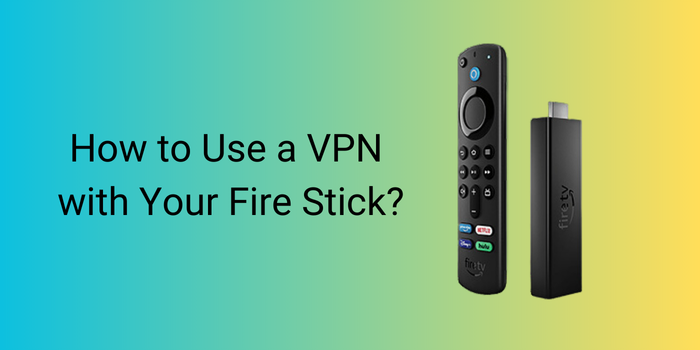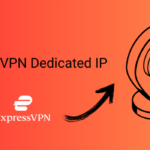Security and privacy have become top priorities in the current digital era. A Virtual Private Network (VPN) can provide a layer of protection by encrypting your internet traffic, masking your IP address, and allowing you to access geo-restricted content. If you’re a Fire Stick user, incorporating a VPN into your setup can enhance your streaming experience and ensure your online activities remain private.
Step-by-Step Guide to Setting Up a VPN on Your Fire Stick
Install the VPN App
- Search for the VPN App: Open the Amazon Appstore on your Fire Stick and search for the name of your VPN provider.
- Download and Install: If the app is available, select it and click “Get” to download and install it.
- Manual Configuration: If your VPN provider doesn’t offer a dedicated app, you may need to manually configure the VPN settings on your Fire Stick. Refer to your provider’s instructions for specific guidance.
Create an Account (if necessary)
- Sign Up: If you haven’t already created a VPN account, visit your provider’s website and sign up for a new account.
- Provide Information: You may need to provide your email address, password, and other personal details.
- Activate Your Account: Follow the activation instructions provided by your VPN provider.
Configure Your Fire Stick
- Open the VPN App: Launch the VPN app on your Fire Stick.
- Enter Login Credentials: Enter your VPN account username and password.
- Select a Server Location: Choose a server location based on your desired region or activity. This will determine which server your internet traffic will be routed through. Consider factors such as speed, privacy, and access to specific content when selecting a server.
Connect to the VPN
- Tap “Connect”: Locate the “Connect” button on the VPN app’s interface and tap it.
- Wait for Connection: Your Fire Stick will establish a secure connection to the VPN server. You may see a loading screen or a notification indicating the connection status.
- Verify Connection: Once connected, you should see a confirmation message or a status indicator on the VPN app. You can also try accessing a website or streaming service to verify if your IP address has been masked.
What is the Best VPN for Streaming on Fire Stick?
Here are some reputable VPN providers known for their Fire Stick compatibility and performance:
- NordVPN: Offers a vast server network, strong security features, a user-friendly Fire Stick app, and additional features like NordLynx (WireGuard protocol) for faster speeds. NordVPN is known for its commitment to privacy and security, and its large server network allows you to connect to locations worldwide.
- ExpressVPN: Renowned for its fast speeds, reliable connections, a commitment to privacy, and a dedicated threat manager. ExpressVPN is a popular choice for those who prioritize speed and reliability, and its threat manager can help protect your device from online threats.
- Surfshark: Provides unlimited device connections, a kill switch, a no-logs policy, and affordable pricing. Surfshark is a great option for those who need to connect multiple devices simultaneously, and its kill switch ensures your data remains protected even if the VPN connection drops.
- CyberGhost: Offers a beginner-friendly interface, pre-configured profiles for different activities, a large server network, and a no-logs policy. CyberGhost is a good choice for those who are new to VPNs, as its pre-configured profiles make it easy to choose the right server for your needs.
- Private Internet Access (PIA): Known for its customizable settings, strict no-logs policy, affordable plans, and a large server network. PIA is a good choice for those who want a high level of customization and control over their VPN settings.
ExpressVPN for Fire Stick
ExpressVPN is a popular choice for Fire Stick users due to its combination of speed, reliability, and robust security features. With ExpressVPN, you can easily bypass geo-restrictions, access content from around the world, and protect your online privacy. The app is designed to be user-friendly, making it easy for even novice users to set up and use.
One of the key advantages of ExpressVPN is its vast network of servers located in numerous countries. This allows you to connect to a server in a location that offers the best speed and access to your desired content. Whether you want to stream movies and TV shows from popular platforms or access websites that are blocked in your region, ExpressVPN can help you do it seamlessly.
In addition to its speed and server network, ExpressVPN is also known for its strong security features. The VPN uses advanced encryption protocols to protect your data from unauthorized access, ensuring your online activities remain private. ExpressVPN also has a strict no-logs policy, meaning it does not track or store any information about your online activities. Because of this dedication to privacy, users can rest easy knowing that their data is secure.
Overall, ExpressVPN is a reliable and efficient VPN solution for Fire Stick users. Its fast speeds, extensive server network, and strong security features make it a top choice for those who want to enhance their streaming experience and protect their online privacy.
Surfshark for Fire Stick
Surfshark is another excellent VPN option for Fire Stick users. It offers a combination of features that make it a popular choice, including unlimited device connections, a kill switch, a no-logs policy, and affordable pricing.
Surfshark’s limitless device connections are one of its best features. This means you can connect multiple devices to your Surfshark account simultaneously, making it ideal for households with multiple users or those who want to protect their devices across various platforms.
The kill switch feature is another important security measure provided by Surfshark. If your VPN connection drops unexpectedly, the kill switch automatically disconnects your internet connection, preventing your data from being exposed. This helps ensure your privacy is protected even if the VPN connection is unstable.
Surfshark also has a strict no-logs policy, meaning it does not track or store any information about your online activities. This commitment to privacy gives users confidence that their data remains secure and private.
In terms of pricing, Surfshark offers affordable plans compared to some other VPN providers. This makes it a budget-friendly option for those who want to enjoy the benefits of a VPN without breaking the bank.
Overall, Surfshark is a reliable and feature-rich VPN for Fire Stick users. Its unlimited device connections, kill switch, no-logs policy, and affordable pricing make it a competitive option in the VPN market.
CyberGhost for Fire Stick
CyberGhost is another popular VPN option for Fire Stick users, offering a user-friendly interface, pre-configured profiles for different activities, a large server network, and a no-logs policy.
One of the standout features of CyberGhost is its beginner-friendly interface. The app is designed to be intuitive and easy to navigate, making it suitable for users who are new to VPNs. The pre-configured profiles, such as “Streaming,” “Torrenting,” and “Gaming,” make it easy to choose the optimal server and settings for your specific activity.
CyberGhost also offers a large server network, allowing you to connect to servers in numerous countries and regions. This provides you with flexibility in accessing content from different locations and bypassing geo-restrictions.
The no-logs policy is another important aspect of CyberGhost. This means the VPN does not track or store any information about your online activities, ensuring your privacy is protected.
Overall, CyberGhost is a reliable and user-friendly VPN for Fire Stick users. Its intuitive interface, pre-configured profiles, large server network, and no-logs policy make it a suitable choice for those who want a hassle-free VPN experience.
ProtonVPN for Fire Stick
ProtonVPN is another reputable VPN option for Fire Stick users, known for its strong security features, commitment to privacy, and user-friendly interface.
One of the key strengths of ProtonVPN is its focus on security. The VPN uses advanced encryption protocols and a strict no-logs policy to protect your data from unauthorized access. ProtonVPN is also based in Switzerland, a country with strict data privacy laws, further enhancing your privacy and security.
The ProtonVPN app for Fire Stick is designed to be user-friendly, making it easy to set up and use. The app provides a clear and intuitive interface, allowing you to easily connect to servers, select different protocols, and manage your account settings.
ProtonVPN offers a variety of server locations, allowing you to connect to servers in different countries and regions. This provides flexibility in accessing content from various sources and bypassing geo-restrictions.
Overall, ProtonVPN is a reliable and secure VPN option for Fire Stick users. Its strong security features, commitment to privacy, and user-friendly interface make it a suitable choice for those who prioritize data protection and online anonymity.
Private VPN for Fire Stick
Private VPN is another popular VPN option for Fire Stick users, known for its customizable settings, strict no-logs policy, affordable plans, and a large server network.
One of the standout features of Private VPN is its customizable settings. You can configure various settings to suit your specific needs, such as choosing different protocols, selecting specific server locations, and enabling or disabling features like port forwarding. This level of customization allows you to fine-tune your VPN experience based on your preferences and requirements.
Private VPN also has a strict no-logs policy, ensuring your online activities remain private and anonymous. The VPN does not track or store any information about your internet traffic, providing a high level of privacy protection.
In terms of pricing, Private VPN offers affordable plans compared to some other VPN providers, making it a budget-friendly option for those who want to enjoy the benefits of a VPN without breaking the bank.
Private VPN good server network provides you with access to servers in numerous countries and regions, allowing you to bypass geo-restrictions and access content from different sources.
Overall, Private VPN is a reliable and customizable VPN option for Fire Stick users. Its affordable pricing, strict no-logs policy, and large server network make it a suitable choice for those who want a VPN that offers flexibility and privacy.
What are the Common Issues with VPN for Fire Stick?
- Slow Connection: Try switching to a different server, checking your internet speed, or ensuring your VPN app is up-to-date. If you’re experiencing slow speeds, it may be due to network congestion or outdated software.
- Connection Drops: Verify your internet connection is stable and that your VPN app is configured correctly. If your connection keeps dropping, it may be due to unstable internet or incorrect settings.
- Geo-Restrictions: If you’re unable to access content, try connecting to a server in a different location or consult your VPN provider’s support. Some streaming services may block access from certain regions, so connecting to a server in a different location can help bypass these restrictions.
- Compatibility Issues: Refer to your VPN provider’s documentation or contact their support for assistance with specific configuration problems. If you’re encountering compatibility issues, the provider’s support team can help you troubleshoot and resolve the problem.
How to Choose the Right VPN for Your Fire Stick?
When selecting a VPN for your Fire Stick, consider the following factors:
- Compatibility: Ensure the VPN provider offers a dedicated Fire Stick app or configuration instructions. This will make the setup process easier and more intuitive.
- Speed: A fast VPN connection is crucial for uninterrupted streaming. Look for providers with a robust network infrastructure and a large number of servers to minimize latency.
- Security: Prioritize VPNs with strong encryption protocols (like OpenVPN or WireGuard) and a no-logs policy. This guarantees the privacy and security of your data.
- Server Network: A larger network of servers allows you to connect to locations worldwide, accessing diverse content. This can be beneficial for bypassing geo-restrictions and accessing streaming services that are not available in your region.
- Price: Price: To pick a VPN that suits your budget, compare features and pricing plans. Consider factors such as the number of simultaneous connections, server locations, and additional features offered.
- Additional Features: Some VPNs offer extra features like ad-blocking, malware protection, or split tunneling, which can enhance your online experience. Ad-blocking can improve your browsing speed and reduce distractions, while malware protection can safeguard your device from malicious threats. Split tunneling allows you to choose which apps or websites bypass the VPN, providing flexibility in your online activities.
Can I put a VPN on my Amazon Fire Stick?
Yes, you can definitely use a VPN with your Amazon Fire Stick. Many popular VPN providers offer dedicated apps or configuration instructions for Fire Stick devices. By using a VPN, you can enhance your streaming experience, protect your privacy, and access geo-restricted content.
How to use VPN on Firestick for free?
While there are no completely free VPN services that offer reliable and secure connections, you can often find free trials or limited-time offers from reputable VPN providers. These trials allow you to test the VPN’s features and performance before committing to a paid subscription. Additionally, some VPN providers offer free plans with limited features or bandwidth restrictions. However, it’s important to be cautious of free VPNs, as they may compromise your privacy or have limited server options.
How to change VPN location on Firestick?
Changing your VPN location on Fire Stick is typically a straightforward process. Most VPN apps for Fire Stick will have a server selection menu where you can choose a different location. Simply navigate to the server list, select your desired location, and connect to the server. This will route your internet traffic through the chosen location, allowing you to access content from that region.
Do I need a VPN for IPTV on Firestick?
While not strictly necessary, using a VPN for IPTV on Fire Stick can offer several benefits. A VPN can help protect your privacy by encrypting your internet traffic, mask your IP address, and prevent your ISP from tracking your online activities. Additionally, a VPN can help you bypass geo-restrictions and access IPTV services that are not available in your region. It’s also worth noting that some IPTV providers may have terms of service that prohibit the use of VPNs, so it’s essential to check their specific guidelines.
Conclusion
By using a VPN with your Fire Stick, you can enhance your streaming experience, protect your privacy, and access geo-restricted content. Carefully choose a VPN provider that aligns with your needs and follows the step-by-step guide to set it up. Remember to address any common issues through troubleshooting and consult your VPN provider’s support if necessary. With a reliable VPN, you can enjoy a more secure and unrestricted online experience.