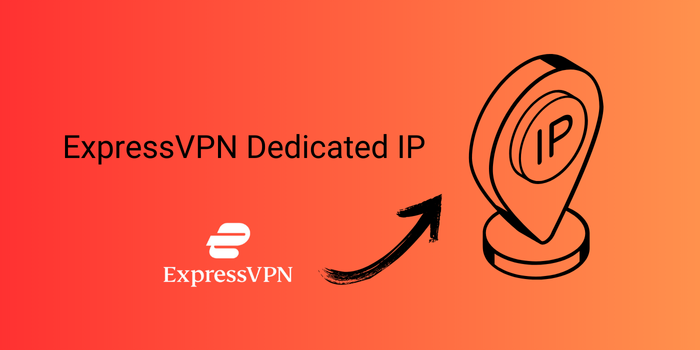ExpressVPN Dedicated IP is a premium feature that offers a significant upgrade to your online privacy and security. Unlike shared IPs, where multiple users connect through the same IP address, a dedicated IP is assigned exclusively to you. This means your online activity is not masked or shared with anyone else, providing a higher level of anonymity and protection.
In this article, we’ll delve deeper into the benefits of ExpressVPN Dedicated IP, how it works, and who might find it particularly useful.
What is a Dedicated IP with ExpressVPN?
A dedicated IP address with ExpressVPN is a unique IP address assigned exclusively to your account. Unlike shared IPs, where multiple users connect to the same IP, a dedicated IP ensures that your online activity is not associated with other users. This provides enhanced privacy and security, especially for tasks that require anonymity or bypassing geo-restrictions.
Why Choose a Dedicated IP with ExpressVPN?
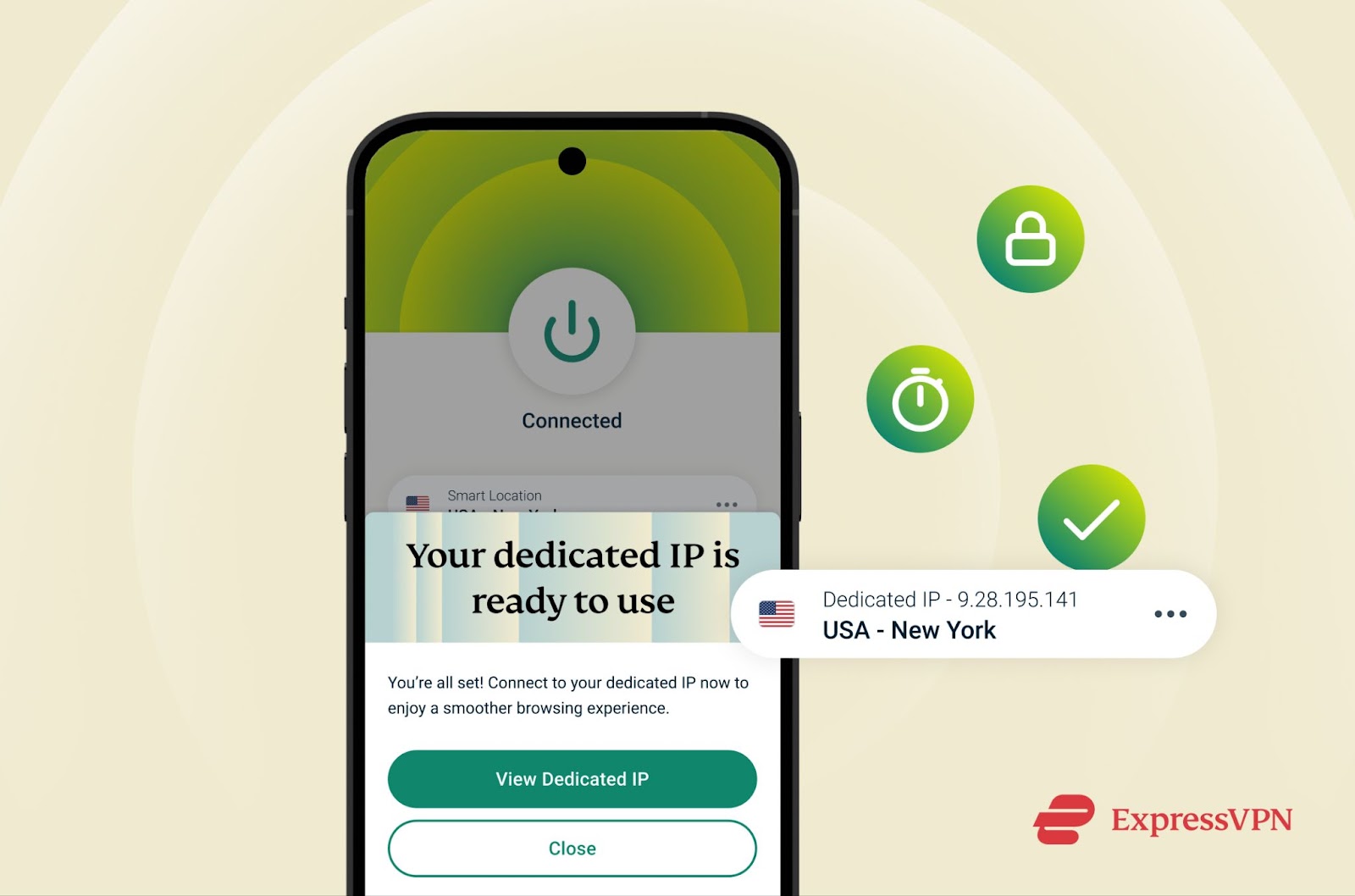
Enjoy the stability of a unique IP address while keeping your online activity secure and private with ExpressVPN.
ExpressVPN offers dedicated IP addresses as a premium feature for users who require enhanced privacy, security, and reliability. Here’s why you might consider choosing an ExpressVPN dedicated IP:
Enhanced Privacy and Security
- Reduced Online Tracking: With a dedicated IP, your online activities are not shared with other users, making it more difficult for websites and trackers to link your actions across different sessions.
- Protection Against IP Spoofing: Dedicated IPs reduce the risk of IP spoofing attacks, where malicious actors attempt to disguise their identities by using your IP address.
Improved Access to Geo-Restricted Content
- Bypass Regional Restrictions: Dedicated IPs can help you bypass geo-restrictions imposed by streaming services, online gaming platforms, and other content providers. This allows you to access content that is unavailable in your region.
- Consistent Access: By maintaining a consistent IP address, you can ensure uninterrupted access to geo-restricted content without the need to constantly switch servers or use VPN workarounds.
Enhanced Reliability for Remote Work and Access
- Secure Remote Connections: Dedicated IPs can provide a more reliable and secure connection for remote work, online gaming, and accessing sensitive data.
- Consistent Network Access: By maintaining a dedicated IP, you can avoid issues with network fluctuations or temporary IP bans that can disrupt your online activities.
Streamlined P2P File Sharing
- Optimized P2P Performance: Dedicated IPs can offer improved performance for peer-to-peer (P2P) file sharing activities. This is because your IP is not shared with other users, reducing the risk of being flagged by P2P networks.
How Does a Dedicated IP Work with ExpressVPN?
When you subscribe to a dedicated IP with ExpressVPN, you are assigned a unique IP address that is not shared with other users. This IP address is then associated with your ExpressVPN account. When you connect to a server using ExpressVPN, your device will use this dedicated IP address, ensuring that your online activity is isolated from other users on the network.
What are the Benefits of a Dedicated IP with ExpressVPN?
- Increased Anonymity: A dedicated IP prevents your online activity from being linked to other users, making it harder for third parties to track your online behavior.
- Enhanced Security: By isolating your online activity, a dedicated IP can help protect you from various online threats, such as malware and phishing attacks.
- Improved Streaming Experience: Dedicated IPs can help you bypass geo-restrictions and access streaming content that is not available in your region.
- Reliable Remote Access: If you need to access your home or office network remotely, a dedicated IP can provide a secure and reliable connection.
- Enhanced Web Scraping: For web scraping or data extraction, a dedicated IP can help you avoid rate limits and detection by target websites.
Is a Dedicated IP Worth the Extra Cost?
The decision of whether or not to subscribe to an ExpressVPN dedicated IP depends on your individual needs and priorities. If you require a high level of privacy, anonymity, or need to bypass geo-restrictions frequently, a dedicated IP can be a valuable investment. However, if your primary concern is simply to protect your online privacy and security, a shared IP may be sufficient.
How to Set Up a Dedicated IP with ExpressVPN
Setting up an ExpressVPN dedicated IP is a straightforward process. Once you have subscribed to the service, you can follow these steps:
- Subscribe to ExpressVPN: Choose a suitable subscription plan and select the add-on dedicated IP option below.
- Download and Install the ExpressVPN App: Download and install the ExpressVPN app on your device.
- Log in to Your Account: Enter your ExpressVPN credentials to log in to your account.
- Select a Dedicated IP Server: Choose a server location that offers dedicated IP addresses.
- Connect to the Server: Click the “Connect” button to establish a connection using your dedicated IP address.
What’s the Difference Between Dedicated, Dynamic, and Static IP Addresses?
- Dedicated IP: Assigned exclusively to one device, providing enhanced privacy and security.
- Dynamic IP: Assigned automatically by your internet service provider (ISP) and can change periodically.
- Static IP: Assigned permanently to a device, offering consistent access and reliability.
ExpressVPN Dynamic IP vs. Dedicated IP: Which is Right for You?
The choice between an ExpressVPN dynamic IP and a dedicated IP depends on your specific needs and priorities.
- Dynamic IP: Suitable for general internet browsing and occasional streaming. Offers cost-effectiveness but may have limitations for geo-restricted content or P2P activities.
- Dedicated IP: Ideal for users who require enhanced privacy, security, and consistent access to geo-restricted content. Comes at a greater price but offers luxury features.
Does ExpressVPN offer a dedicated IP?
Yes, ExpressVPN offers a dedicated IP as an add-on feature to its VPN service. This means you’ll have a unique IP address assigned exclusively to you, providing a higher level of privacy and security compared to shared IPs.
Is a dedicated IP worth it with a VPN?
Whether a dedicated IP is worth it depends on your specific needs. If you prioritize privacy, security, and want to avoid IP-based restrictions, a dedicated IP can be a valuable investment. It’s particularly beneficial for individuals and businesses that require a high level of online anonymity and protection.
Does ExpressVPN use the same IP address?
No, ExpressVPN does not use the same IP address for all users. When you connect to a VPN server, you are assigned a new IP address from the pool of available addresses on that server. This helps to protect your privacy by masking your real IP address.
However, if you have a dedicated IP with ExpressVPN, you will always be assigned the same unique IP address, regardless of which server you connect to. This provides a consistent and identifiable IP for your online activities.
Conclusion
A dedicated IP with ExpressVPN can provide enhanced privacy, security, and access to geo-restricted content. Whether you need to protect your online anonymity, bypass streaming restrictions, or securely access remote resources, a dedicated IP can be a valuable tool. However, it is essential to carefully consider your individual needs and budget before deciding if a dedicated IP is right for you.