Graphic design is the art or creativity that gives life to your imagination. From creating logos to a creative user interface it gives immense experience to the user while experiencing your platform. There are so many tools available in the market it is difficult to select the best out of the list. This article is the best guide for you to select the best. Find the ideal software according to your requirement by getting deep knowledge about each software.
Top 10 Graphic Designer software
| Product | Benefits | Cons | Ideal For | Plan | Additional Notes |
|---|---|---|---|---|---|
| Adobe Photoshop | Image editing capabilities, Non-destructive editing, Vast library of brushes and textures, Extensive plugin ecosystem | Subscription-based model, Steep learning curve | Professional photographers, graphic designers, web designers, and digital artists. | Varies | Part of Adobe Creative Cloud, offering various subscription plans (e.g., Photography plan, Single App plan) |
| Adobe Illustrator | Vector editing tools, Scalable and versatile, Seamless integration with Adobe Creative Suite, Advanced text manipulation | Subscription-based model, Learning curve for complex designs | Logo designers, illustrators, graphic designers, and icon designers. | Varies | Part of Adobe Creative Cloud, offering various subscription plans (e.g., Photography plan, Single App plan) |
| Affinity Designer | Affordable one-time purchase, Intuitive interface, Packed with professional features, Real-time collaboration | Limited plugin ecosystem, Fewer advanced features | Freelancers, graphic designers seeking an affordable alternative to Adobe Illustrator, and design teams working collaboratively. | $94.99 | Offers a universal license for use on both Mac and Windows platforms. |
| CorelDRAW Graphics Suite | All-in-one design platform, Intuitive interface, Macro recording and automation, Extensive file compatibility, Versatile tools | Subscription-based model, Can be overwhelming for beginners | Graphic designers, illustrators, and businesses needing a comprehensive design solution. | Varies | Offers subscription and perpetual license options. Subscription plans include access to additional features and updates. |
| Sketch | Built for UI/UX design, Symbol libraries and design systems, Extensive plugin ecosystem, Lightweight and fast performance | Limited to UI/UX design, Mac-only platform | UI/UX designers, web designers, app designers, and design agencies specializing in digital product design. | $9 per editor/month | Offers a free trial and a Standard plan with limited features. The Business plan provides enhanced collaboration and security features. |
| Adobe InDesign | Advanced layout tools, Multi-page document management, Interactive elements integration, Seamless integration with other Adobe apps | Subscription-based model, Learning curve for complex layouts | Print and digital publication designers, editorial designers, layout artists, and marketing professionals. | Varies | Part of Adobe Creative Cloud, offering various subscription plans (e.g., Design Standard plan, Single App plan) |
| Xara Designer Pro X | Powerful vector editing tools, Non-destructive editing, Fast and efficient performance, Built-in website creation tools | Windows-only platform, Smaller user base and community | Windows-based graphic designers, web designers working on simpler websites, and designers seeking a fast and efficient design environment. | $299 | Offers a 30-day free trial. |
| Autodesk AutoCAD | Industry-standard CAD software, Extensive drafting and modeling tools, Customization and automation, 3D modeling capabilities | Steep learning curve, Subscription-based model | Architects, engineers, product designers, and professionals needing precise technical drawings and 3D models. | Varies | Offers subscription plans with monthly, annual, and 3-year options. |
| Capture One Pro | Exceptional raw image processing, Tethered shooting functionality, Precise color editing tools, Layer-based editing and non-destructive workflow | Steeper learning curve compared to basic photo editors, Subscription-based model | Professional photographers and studios requiring advanced raw image processing and tethered shooting capabilities. | Varies | Offers subscription and perpetual license options for individual photographers and studios. Subscription plans include access to feature updates and additional cloud storage. |
| Figma | Real-time collaboration, Cloud-based platform, Version control and history, Prototyping tools | Limited offline functionality, Focus on UI/UX design | Design teams, UI/UX designers, web designers, and agencies emphasizing real-time design collaboration. | Varies | Offers a free Starter plan with limited features. Professional and Organization plans provide additional features and collaboration capabilities. |
1. Adobe Photoshop: The Industry Standard

Best Graphic designing tool dominating the market for decades, Adobe Photoshop grabbed the market. It has an extensive toolkit which caters to a broad spectrum of design needs, from photo manipulation and retouching to creating web graphics and digital illustrations.
Benefits:
- Image Editing Capabilities: Photoshop offers a wide range of features for editing photos, including color correction, blemish removal, and advanced compositing techniques.
- Non-destructive editing: Feel relaxed while editing with Photoshop’s non-destructive editing tools, it allows you to revert to previous versions or experiment without compromising your original image.
- Vast library of brushes and textures: Deliver your creativity with an extensive collection of brushes, textures, and patterns that imitate traditional art mediums and enhance your digital artwork.
- Extensive plugin ecosystem: Expand Photoshop’s practicality with a blooming marketplace of plugins that cater to specialized design tasks and increase workflow efficiency.
Cons:
- Subscription-based model: Access to Photoshop requires an Adobe Creative Cloud subscription, which can be a recurring cost for some users.
- Steep learning curve: The absolute volume of features can be discouraging for beginners, requiring a dedicated learning twist to master its full potential.
Ideal for: Professional photographers, graphic designers, web designers, and digital artists.
2. Adobe Illustrator: The Vector Hub
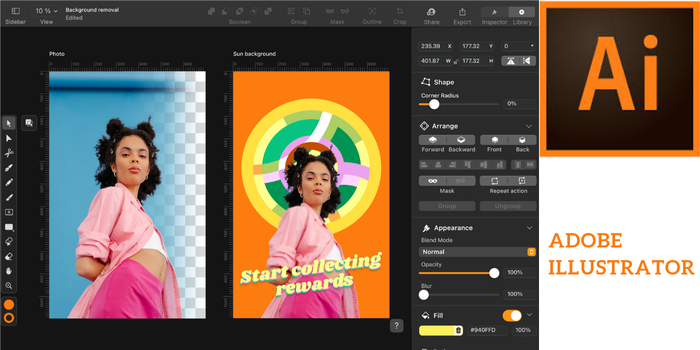
Adobe Illustrator is the best software in the race of vector graphics. Unlike creating images in Photoshop, vector graphics in illustrator are immensely extensible without losing its quality, making them perfect for creating logos, icons, and illustrations for print and digital media.
Benefits:
- Unparalleled vector editing tools: Craft sophisticated designs with precise control over lines, shapes, and paths using Illustrator’s robust vector editing tools.
- Scalable and versatile: Create graphics that accommodate seamlessly to any size without compromising quality, ideal for logos and branding materials.
- Seamless integration with Adobe Creative Suite: Enjoy an easy workflow with other Adobe products like Photoshop for a comprehensive design experience.
- Advanced text manipulation: Access Illustrator’s powerful text features for creating custom typography and effects for a unique visual language.
Cons:
- Subscription-based model: Similar to Photoshop, Illustrator requires an Adobe Creative Cloud subscription.
- Learning curve for complex designs: Mastering involved vector illustrations might require dedicated practice and artistic expertise.
Ideal for: Logo designers, illustrators, graphic designers working with branding and marketing materials, and icon designers.
3. Affinity Designer: The Budget-Friendly Powerhouse

Affinity Designer works as a powerful alternative to Adobe Illustrator. This amazing quality software for vector design provides a user-friendly interface and at an attractive price, making it a great choice for designers who are looking for budget-friendly softwares.
Benefits:
- Affordable one-time purchase: Unlike subscription models, Affinity Designer offers a lifetime license, saving users long-term costs.
- Intuitive interface: The streamlined interface promotes an easy learning curve, making it easier for beginners to choose.
- Packed with professional features: In spite of its affordability, Affinity Designer doesn’t compromise on functionality, offering tools for creating complex vector graphics.
- Real-time collaboration: Work seamlessly with team-mates on projects in real-time using Affinity Designer’s collaboration features.
Cons:
- Limited plugin ecosystem: Compared to Adobe Illustrator, Affinity Designer has a smaller selection of third-party plugins available.
- Fewer advanced features: While powerful, Affinity Designer might lack some of the highly specialized tools found in established industry leaders like Illustrator.
Ideal for: Freelancers, graphic designers seeking an affordable alternative to Adobe Illustrator, and design teams working collaboratively.
4. CorelDRAW Graphics Suite: The Complete Design Package

CorelDRAW Graphics Suite offers an extensive design solution all-inclusive vector illustration, photo editing, page layout, and web design tools. This graphic suite provides a wide range of graphic design needs, making it a valuable asset for design teams.
Benefits:
- All-in-one design platform: CorelDRAW allows you to address different design projects, from creating logos and illustrations to editing photos and designing layouts.
- Intuitive interface: The user-friendly interface streamlines the design process, making it available to both experienced designers and freshers.
- Macro recording and automation: Enhance your
5. Sketch: The UI/UX Design Champion

Sketch has formed a category in the domain of user interface (UI) and user experience (UX) design. Its instinctive interface and streamlined features provide specifically to the needs of web and app designers, allowing them to create user-centric interfaces with ease.
Benefits:
- Built for UI/UX design: Sketch offers plenty of tools specifically designed for creating wireframes, prototypes, and user interfaces, accelerating the design workflow.
- Symbol libraries and design systems: Maintain design consistency across projects with Sketch’s powerful symbol libraries and design system management features.
- Extensive plugin ecosystem: Expand Sketch’s functionality with a vast array of plugins that cater to various UI/UX design tasks and integrate seamlessly with popular design tools.
- Lightweight and fast performance: Enjoy a smooth and responsive design experience even with complicated user interfaces.
Cons:
- Limited to UI/UX design: While powerful for UI/UX design, Sketch lacks some features needed for comprehensive graphic design tasks like photo editing or illustration.
- Mac-only platform: Sketch is currently only available for macOS, limiting its accessibility for Windows users.
Ideal for: UI/UX designers, web designers, app designers, and design agencies specializing in digital product design.
6. Adobe InDesign: The Page Layout Maestro

Adobe InDesign establishes itself as the go-to software for crafting professional layouts for print and digital publications. From magazines and brochures to ebooks and interactive PDFs, InDesign enables you to create visibly stunning and well-structured designs.
Benefits:
- Advanced layout tools: Accurate control over text formatting, image placement, and page layout enables for particular designs.
- Multi-page document management: InDesign flawlessly handles layouts embracing multiple pages, ensuring consistency and organization in complicated projects.
- Interactive elements integration: Enrich your publications with interactive elements like buttons, hyperlinks, and multimedia content for engaging digital experiences.
- Seamless integration with other Adobe apps: Collaborate effortlessly with other Adobe Creative Suite applications like Photoshop and Illustrator for a streamlined design workflow.
Cons:
- Subscription-based model: Access to InDesign requires an Adobe Creative Cloud subscription.
- Learning curve for complex layouts: Mastering advanced layout techniques might require dedicated practice and experience.
Ideal for: Print and digital publication designers, editorial designers, layout artists, and marketing professionals creating brochures and reports.
7. Xara Designer Pro X: The Windows-Exclusive Powerhouse

Xara Designer Pro X stands out as a strong graphic design software program exclusively available for Windows users. Offering vector illustration, photo editing, and page layout capabilities, it presents a powerful alternative for Windows-based design workflows.
Benefits:
- Powerful vector editing tools: Create complex vector graphics with specific control over shapes, paths, and fills using Xara Designer Pro X’s advanced tools.
- Non-destructive editing: Experiment freely with the assurance of non-destructive editing, allowing you to revert to previous versions or adjustments without compromising your work.
- Fast and efficient performance: Enjoy a smooth and responsive design experience, even with complex projects.
- Built-in website creation tools: Design and develop basic websites directly within Xara Designer Pro X, streamlining the web design workflow for simpler projects.
Cons:
- Windows-only platform: Limited to Windows users, excluding Mac users from experiencing its features.
- Smaller user base and community: Compared to industry leaders, Xara Designer Pro X might have a less extensive online community and resource pool.
Ideal for: Windows-based graphic designers, web designers working on simpler websites, and designers seeking a fast and efficient design environment.
8. Autodesk AutoCAD: The King of CAD Design

Autodesk AutoCAD transcends the domain of graphic design and ventures into the specialized field of computer-aided design (CAD). It is mainly used by architects, engineers, and product designers, AutoCAD offers unique precision and functionality for creating technical drawings and 2D/3D models.
Benefits:
- Industry-standard CAD software: AutoCAD remains the dominant force in CAD design, ensuring compatibility and acceptance within professional design workflows.
- Extensive drafting and modeling tools: Create highly detailed and accurate technical drawings, product designs, and architectural plans with a vast array of specialized tools.
- Customization and automation: AutoCAD allows for customization through plugins and macros, automating repetitive tasks and enhancing design efficiency.
- 3D modeling capabilities: Evolve your designs beyond 2D with AutoCAD’s 3D modeling tools, visualizing and refining concepts before physical creation.
Cons:
- Steep learning curve: Mastering AutoCAD’s complexities necessitates significant training and practice, making it
9. Capture One Pro: The Photographer’s Ally
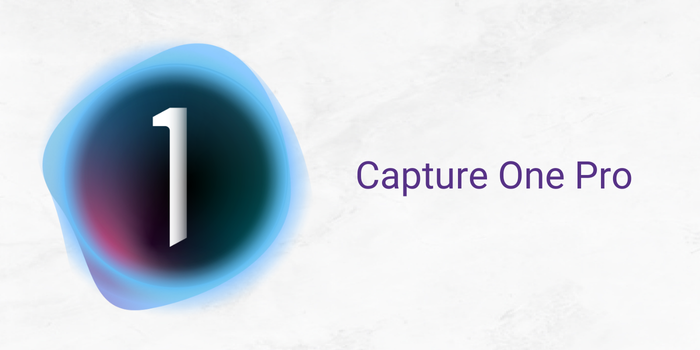
Capture One Pro designed specially for the needs of professional photographers. This powerful software helps you to go beyond basic photo editing, offering advanced tools for raw image processing, tethered shooting, and color management.
Benefits:
- Exceptional raw image processing: Capture One Pro excels at extracting the finest details and color fidelity from raw image files, resulting in superior image quality.
- Tethered shooting functionality: You can connect your camera directly to Capture One Pro for real-time image preview and control during studio shoots.
- Precise color editing tools: Leverage a comprehensive suite of color grading and adjustment tools for achieving precise and creative color manipulation in your photographs.
- Layer-based editing and non-destructive workflow: Experiment with edits using layers without compromising the original image, ensuring flexibility and control throughout the editing process.
Cons:
- Steeper learning curve compared to basic photo editors: While powerful, Capture One Pro demands a deeper understanding of photography concepts and editing techniques.
- Subscription-based model: Access to Capture One Pro requires a subscription, adding to the ongoing costs for photographers.
Ideal for: Professional photographers, high-end portrait and commercial photographers, and studios requiring advanced raw image processing and tethered shooting capabilities.
10. Figma: The Collaborative Design Champion
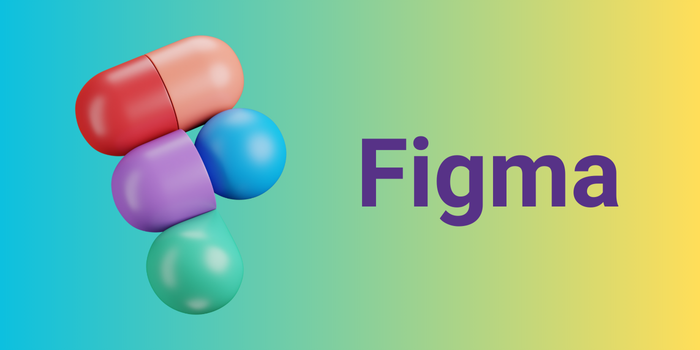
Figma redefines design collaboration with its cloud-based platform. This software empowers design teams to work together seamlessly in real-time, fostering efficient communication and streamlined design workflows.
Benefits:
- Real-time collaboration: Multiple designers can work on the same project simultaneously, fostering instant feedback and iteration cycles.
- Cloud-based platform: Access your designs from any device with an internet connection, offering flexibility and remote work capabilities.
- Version control and history: Track changes and revert to previous versions effortlessly, ensuring transparency and project control.
- Prototyping tools: Create interactive prototypes within Figma to test and refine user interfaces before development.
Cons:
- Limited offline functionality: While accessible via web browsers, Figma’s full functionality requires an internet connection.
- Focus on UI/UX design: Similar to Sketch, Figma excels in UI/UX design but might lack some tools for broader graphic design tasks.
Ideal for: Design teams, UI/UX designers, web designers working collaboratively, and agencies emphasizing real-time design collaboration.
What Software do most graphic designers use?
Most of the graphic designers commonly use Adobe Creative Cloud software, especially Adobe Photoshop, Adobe Illustrator, and Adobe InDesign. These tools are commonly used in the graphic industry because of their versatility and powerful features designed for graphic design tasks.
Which system is best for graphic design?
The best system for graphic design totally depends on the personal preference of graphic designers and their workflow. However, Mac computers are very popular among graphic designers for their powerful hardware, color accuracy, and seamless integration with Adobe Creative Cloud applications. Windows PCs also offer powerful hardware options and are widely used by many graphic designers.
Which Adobe software is best for graphic design?
The choice of Adobe software depends on the particular tasks and preferences of the designer:
*Adobe Photoshop is excellent for image editing, photo manipulation, and digital painting.
*For producing vector graphics and illustrations, Adobe Illustrator is the best tool.
*For layout design tasks including making books, brochures, and periodicals, Adobe InDesign is utilized.
Graphic designers mostly use a combination of these Adobe tools to achieve their desired outcomes.
Do graphic designers use CAD?
The majority of industries that use computer-aided design (CAD) software are engineering, architecture, product design, and some graphic designers. They may use CAD for specific projects that require precise technical drawings or 3D modeling. However, it is not a must have tool for graphic design.
Does graphic design require coding?
Graphic design generally does not require coding skills. However, having basic knowledge of HTML/CSS can be beneficial for web designers who need to work closely with developers to ensure designs are implemented correctly on websites. For most traditional graphic design work, proficiency in design software and understanding design principles are more critical than coding abilities.
Conclusion
Choosing the perfect graphic design software depends on your specific requirement and budget. Consider the type of design projects you’ll undertake, your familiarity with design software, and the collaborative aspects of your workflow. Whether you’re a seasoned professional or a budding designer, this comprehensive article empowers you to select the ideal tool to liberate your creativity and bring your visual concepts to life.



