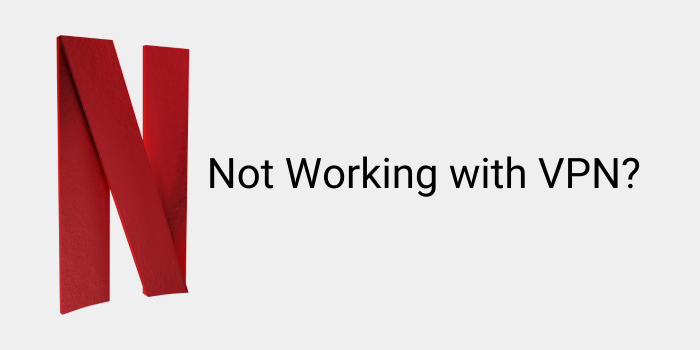Netflix, one of the world’s leading streaming platforms, has taken stringent measures to prevent users from accessing region-specific content using Virtual Private Networks (VPNs). While this might be frustrating for those who wish to explore diverse content libraries, understanding the reasons behind this restriction and potential solutions can help you overcome the issue.
Why Netflix Blocks VPNs
Netflix’s decision to block VPNs primarily stems from licensing agreements with content providers. These agreements often dictate where specific shows or movies can be streamed. By preventing VPN usage, Netflix ensures that content is distributed according to these agreements, protecting the interests of both content creators and distributors.
10 Ways to Fix Netflix Not Working with VPN
Netflix has strict policies against using VPNs to access content from different regions. However, some users may still want to use VPNs for various reasons. Here are 10 ways you can try to fix Netflix not working with your VPN:
1. Disconnect Your VPN
The most straightforward solution is often the simplest. Disconnecting your VPN and attempting to access Netflix directly can quickly determine if the issue lies with your VPN or something else. If Netflix works without the VPN, you know that the problem is related to your VPN configuration or provider.
Netflix’s algorithms are specifically designed to detect and block VPN traffic. By disconnecting your VPN, you remove this barrier and allow Netflix to recognize your actual location.
- Step 1: Locate your VPN software’s icon in your system tray or menu bar.
- Step 2: Right-click on the icon and select the “Disconnect” or “Disable” option.
- Step 3: Wait for your VPN connection to terminate completely.
- Step 4: Try to access Netflix again. If it works without the VPN, the issue is related to your VPN configuration.
2. Clear Cache and Cookies
Browser caches and cookies can store outdated information that might interfere with Netflix’s ability to detect your location correctly. Clearing these files can help ensure that Netflix is receiving the most up-to-date data.
Cached data can sometimes contain old information about your IP address or location. Clearing it forces your browser to fetch fresh data from Netflix’s servers, which can help resolve issues related to VPN detection.
Clear Cache and Cookies from your browser
- Step 1: Open your web browser and click on the three dots (in Chrome) or the gear icon (in Firefox) in the top right corner.
- Step 2: Go to “Settings” and then select “Privacy and Security.”
- Step 3: Find the option to “Clear browsing data” or “Clear history.”
- Step 4: Make sure to check the boxes for “Cookies and other site data” and “Cached images and files.”
- Step 5: Click on “Clear data” and wait for the process to finish.
- Step 6: Restart your browser and try accessing Netflix again.
3. Try a Different Server
If your VPN offers multiple servers, experimenting with different locations can sometimes help bypass Netflix’s restrictions. Some servers may be more effective at masking your VPN connection.
Netflix’s algorithms can detect different servers at varying levels. By trying different servers, you may find one that can successfully bypass Netflix’s restrictions.
Try a Different Server
- Step 1: Open your VPN software and go to the server selection menu.
- Step 2: Choose a different server location from the list.
- Step 3: Connect to the new server and try accessing Netflix again.
- Step 4: If it doesn’t work, try connecting to a few more servers until you find one that allows you to access Netflix.
4. Check Your VPN Provider’s Recommendations
Many VPN providers offer specific guidance or server recommendations for accessing Netflix. Consulting their support documentation can provide tailored advice based on their service.
VPN providers often have insights into the latest techniques for bypassing Netflix’s restrictions. Following their recommendations can increase your chances of success.
Check Your VPN Provider’s Recommendations
- Step 1: Visit your VPN provider’s website or support forums.
- Step 2: Look for information or articles related to accessing Netflix with their VPN.
- Step 3: Follow the recommendations or troubleshooting tips provided by your VPN provider.
- Step 4: If you can’t find the information you need, contact their customer support for assistance.
5. Update Your VPN Software
Outdated VPN software may not have the latest features or security patches necessary to bypass Netflix’s detection. Updating your VPN can improve its effectiveness.
Updates often include improvements that can help VPNs better mask their connections and avoid detection by Netflix’s algorithms.
Follow the steps to update your VPN software
- Step 1: Check for updates for your VPN software. This can usually be done through the app itself or on your VPN provider’s website.
- Step 2: Download and install any updates that are available.
- Step 3: Restart your VPN software and try accessing Netflix again.
6. Use a Different Device
The issue might be specific to your current device or network setup. Trying to access Netflix on a different device or network can help isolate the problem.
Different devices or networks can have different configurations that might affect VPN detection. By trying a different setup, you can determine if the issue is specific to your current environment.
Use a Different Device
- Step 1: Try accessing Netflix on a different device, such as your smartphone or tablet.
- Step 2: If Netflix works on a different device, the issue may be specific to your current device or network configuration.
7. Contact Your VPN Provider’s Support
If you’ve exhausted other options, reaching out to your VPN provider’s support team can provide personalized assistance and troubleshooting advice.
VPN providers have expertise in dealing with issues related to Netflix access. They can offer specific recommendations or troubleshooting steps tailored to their service.
Connect with your VPN service provider’s support
- Step 1: Reach out to your VPN provider’s customer support team.
- Step 2: Explain the issue you’re facing and provide them with any relevant details.
- Step 3: Follow their instructions or troubleshooting steps.
- Step 4: If the issue persists, ask for further assistance or escalate the problem to a higher tier of support.
8. Consider a VPN with Netflix-Optimized Servers
Some VPN providers offer servers specifically designed to bypass Netflix’s restrictions. These servers may use advanced techniques to mask your VPN connection and allow you to access region-locked content.
Netflix-optimized servers are often configured to use techniques that are less likely to be detected by Netflix’s algorithms.
Access Netflix optimized VPN servers
- Step 1: Research VPN providers that specialize in bypassing Netflix restrictions.
- Step 2: Compare their features, pricing, and customer reviews.
- Step 3: Choose a VPN provider that offers Netflix-optimized servers.
- Step 4: Sign up for their service and try accessing Netflix again.
9. Use a Smart DNS Service
Smart DNS services can help you bypass geo-restrictions without affecting your entire internet connection. However, they may not provide the same level of privacy and security as a VPN.
Smart DNS services route your DNS requests through specific servers that can help you access content from different regions. However, they may not offer the same level of privacy as a VPN, as your IP address may still be visible.
Use a these step to access smart DNS service
- Step 1: Enroll with a smart DNS provider.
- Step 2: Configure your network settings to use the smart DNS service’s DNS servers.
- Step 3: Try accessing Netflix again. The smart DNS service should help you bypass geo-restrictions.
10. Explore Alternative Streaming Platforms
If you’re unable to access the content you want on Netflix, consider exploring other streaming platforms that may offer similar content. There are many alternatives available, and you might find a platform that suits your preferences better.
While Netflix is a popular choice, there are many other streaming services that offer a wide range of content. Exploring alternatives can provide you with more options and potentially solve the issue of accessing region-locked content.
Follow the steps to explore alternative streaming platforms
- Step 1: Research alternative streaming platforms that offer similar content to Netflix.
- Step 2: Compare their features, pricing, and library of content.
- Step 3: Choose a platform that meets your preferences and try it out.
Best VPNs for Netflix
ExpressVPN

ExpressVPN is a top-tier VPN service renowned for its exceptional performance and security. It boasts a vast network of servers spread across numerous countries, ensuring seamless access to Netflix content from various regions. With lightning-fast speeds, ExpressVPN guarantees uninterrupted streaming, allowing you to enjoy your favorite shows without buffering.
Beyond its impressive speed, ExpressVPN prioritizes user privacy and security. It employs robust AES-256 encryption, safeguarding your data from prying eyes. Additionally, ExpressVPN adheres to a strict no-logs policy, ensuring that your online activities remain confidential. This commitment to privacy makes it a trustworthy choice for those who value their digital anonymity.
Whether you’re a casual Netflix user or a dedicated binge-watcher, ExpressVPN offers a premium experience. Its combination of speed, reliability, and security makes it a standout option for accessing Netflix content from anywhere in the world.
[affcoups id=”1405″]
Surfshark

Surfshark is another formidable contender in the VPN market, offering a compelling blend of features and affordability. One of its standout advantages is the ability to connect an unlimited number of devices simultaneously with a single account. This makes it ideal for households with multiple users who want to stream Netflix on various devices.
In terms of performance, Surfshark delivers impressive speeds, ensuring smooth streaming without buffering. Its extensive server network allows you to connect to servers in different regions, granting you access to a wide range of Netflix libraries. Surfshark also prioritizes user privacy with its no-logs policy and strong encryption.
If you’re seeking a versatile VPN that offers excellent value for money, Surfshark is a worthy choice. Its combination of unlimited connections, fast speeds, and robust security features make it a competitive option in the VPN market.
[affcoups id=”1407″]
CyberGhost

For both new and seasoned users, CyberGhost is an easy-to-use virtual private network. Its intuitive interface and simple setup make it easy to get started, even for those who are new to VPNs. CyberGhost offers a dedicated streaming mode that is optimized for accessing Netflix and other popular streaming platforms. This mode automatically selects the best server for your location, ensuring optimal streaming performance.
In addition to its user-friendly interface, CyberGhost provides reliable performance and strong security features. Its server network is extensive, allowing you to connect to servers in various regions and access different Netflix libraries. CyberGhost also employs robust encryption and a no-logs policy to protect your privacy.
If you’re looking for a VPN that is easy to use and offers good performance, CyberGhost is a solid choice. Its dedicated streaming mode and strong security features make it a suitable option for accessing Netflix and other streaming content.
[affcoups id=”1409″]
Why does Netflix not work when I use a VPN?
Netflix has strict policies against using VPNs. This is primarily because VPNs can be used to access content that is exclusive to specific regions. For instance, a user in the United States might try to access Japanese content by connecting to a Japanese server through a VPN. This can disrupt Netflix’s licensing agreements and revenue streams.
Key Reasons for Netflix’s VPN Restrictions:
- Licensing Agreements: Netflix often has exclusive licensing agreements for content in specific regions. Using a VPN to bypass these restrictions can violate these agreements.
- Revenue Loss: VPNs can lead to revenue loss for Netflix. If users can access content without paying for it in their region, it can impact Netflix’s business model.
- Quality Control: Netflix wants to ensure that the content it delivers is appropriate for the region where it is being watched.
VPNs can complicate this process.
How do I get Netflix to work on VPN?
While Netflix is actively working to detect and block VPN usage, some VPN providers have developed techniques to circumvent these restrictions. However, it’s important to note that these methods can be unreliable and may change over time.
Here are some strategies that might work:
- Choose a VPN Provider Known for Netflix Compatibility: Some VPN providers specialize in bypassing Netflix restrictions. Research and select a provider with a reputation for reliable Netflix access.
- Try Different Servers: If one server doesn’t work, try connecting to a different one. VPN providers often have servers in multiple locations, and some may be more effective than others for accessing Netflix.
- Use a Dedicated Netflix Profile: Create a separate Netflix profile that you only use with your VPN. This can sometimes help avoid detection.
- Check for Updates: Ensure that your VPN software and Netflix app are up-to-date. Updates can sometimes introduce new features or fixes that can help with VPN compatibility.
Does Netflix not allow VPN anymore?
Yes, Netflix explicitly prohibits the use of VPNs. They have sophisticated systems in place to detect VPN usage and often block access to users who are using them.
Will Netflix block me for using a VPN?
Yes, Netflix can block your account if it detects that you’re using a VPN. While this is not a guaranteed outcome, the risk is higher if you consistently use a VPN to access Netflix.
Is it illegal to use a VPN for Netflix?
Using a VPN itself is generally not illegal. However, using a VPN to violate Netflix’s terms of service or to access content illegally can be considered a violation of copyright laws. It’s important to be aware of the laws in your jurisdiction regarding VPN usage and copyright infringement.
Conclusion
While Netflix may make it challenging to use VPNs, with the right approach and troubleshooting techniques, you can often overcome these restrictions. By following the tips outlined in this guide, you can increase your chances of successfully accessing Netflix content through a VPN. Remember to choose a reliable VPN provider and stay informed about any updates or changes in Netflix’s policies.