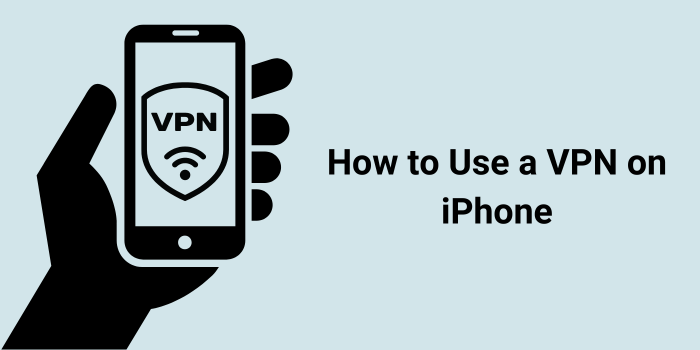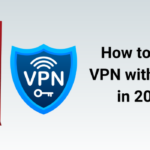A Virtual Private Network (VPN) is a powerful tool that can enhance your online privacy, security, and access to content. By encrypting your internet traffic and routing it through a remote server, a VPN can mask your IP address, making it difficult for others to track your online activities.
This article will guide you through the process of setting up and using a VPN on your iPhone. We’ll discuss the benefits of using a VPN, how to choose the right provider and provide step-by-step instructions for popular VPN apps.
Why Use a VPN on Your iPhone?
Once connected to a VPN, you can enjoy the following benefits:
- Enhanced Privacy: Your online activities will be encrypted, making it difficult for others to track your browsing history.
- Unrestricted Access: Bypass geo-restrictions and access content that is normally blocked in your region.
- Torrenting Safely: Many VPNs allow you to download torrents anonymously.
- Improved Security: By encrypting your internet traffic, a VPN protects your data from hackers and snoopers.
- Geo-Spoofing: Bypass geo-restrictions to access content that is blocked in your region.
- Public Wi-Fi Security: Protect your sensitive information when using public Wi-Fi networks.
- ISP Throttling Prevention: Prevent your ISP from slowing down your internet connection.
How to Setup a VPN on Your iPhone?
To set up VPN on iPhone follow the steps that are mentioned below:
Step 1: Download the VPN App
- Look for the VPN service provider of your choice on the App Store.
- Download and install the official app.
Step 2: Create an Account
- Launch the VPN app and follow the on-screen instructions to create an account or log in if you already have one.
Step 3: Connect to a Server
- Open the app and select a server location based on your needs.
- Tap the “Connect” or “Power” button to establish a VPN connection.
Step 4: Verify the Connection
- To confirm that the VPN is working, you can check your IP address using a service like IPAddress.com. Your IP address should now be different from your actual location.
How to Choose the Right VPN for iPhone?
Before diving into the setup process, it’s crucial to select a reliable VPN service. Here are some factors to consider:
- Privacy Policy: Ensure the VPN provider has a strong privacy policy that protects your data.
- Server Network: A larger network of servers allows for faster speeds and better access to content from various locations.
- Security Features: Look for VPNs that offer advanced security features like military-grade encryption and a no-logs policy.
- Compatibility: Verify that the VPN app is compatible with iOS and your specific iPhone model.
Top VPNs for iPhone
- ExpressVPN: Offers lightning-fast speeds, a global server network, and a strict no-logs policy.
- NordVPN: Well-known for its wide server network, strong security measures, and intuitive UI.
- Surfshark: Known for its affordable pricing, unlimited device connections, and strong security measures.
- CyberGhost: Provides a user-friendly interface, a large server network, and dedicated streaming servers for popular platforms.
- Private Internet Access (PIA): Offers a customizable experience with various protocols and security options.
ExpressVPN: The Premium Choice

ExpressVPN has consistently been a top contender in the VPN market due to its exceptional performance and robust security features. Its vast server network, combined with lightning-fast speeds, makes it an ideal choice for streaming, gaming, and general internet browsing. The user-friendly interface and strong commitment to privacy further solidify its reputation as a premium VPN provider.
[affcoups id=”1217″]
Beyond its impressive speed and security features, ExpressVPN offers a few additional perks:
- MediaStreamer: This feature allows you to bypass geo-restrictions on devices that don’t support VPN apps, such as gaming consoles and smart TVs.
- Network Lock: ExpressVPN’s Network Lock automatically disconnects your internet connection if the VPN drops, preventing accidental exposure of your IP address.
- Split Tunneling: This feature allows you to choose which apps or websites should bypass the VPN, providing more granular control over your online traffic.
NordVPN: The Security Focused Option
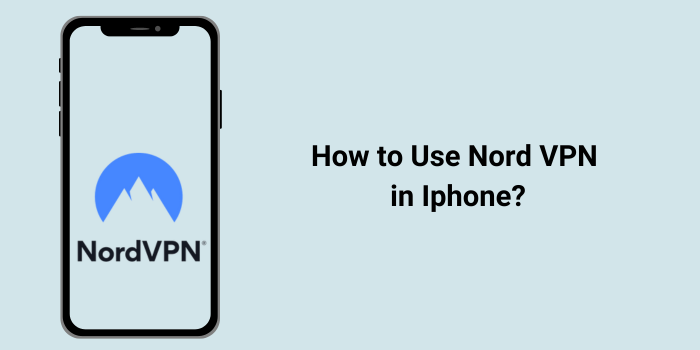
NordVPN is well known for emphasizing privacy and security. With features like Double VPN and Onion Over VPN, it offers advanced protection against online threats. Its extensive server network and commitment to a no-logs policy make it a popular choice for users who prioritize security and want a wide range of options.
NordVPN’s advanced security features set it apart:
- Double VPN: This feature routes your traffic through two separate VPN servers, providing an extra layer of encryption.
- Onion Over VPN: This feature combines the anonymity of Tor with the security of a VPN, offering a high level of privacy.
- Threat Protection: NordVPN’s built-in malware and ad blocker can help protect your device from online threats.
Surfshark: The Value-Oriented Solution
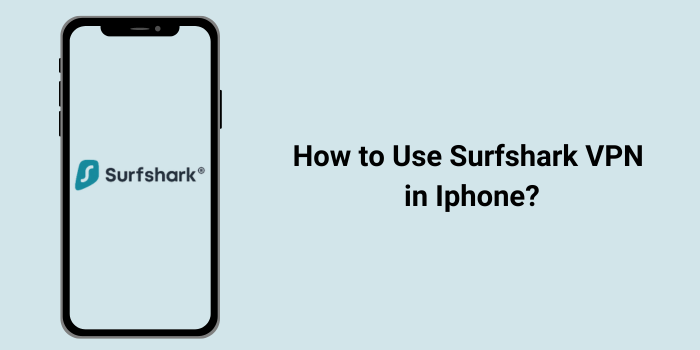
Surfshark offers a compelling value proposition with its unlimited simultaneous connections and affordable pricing. The CleanWeb feature effectively blocks ads and malware, while Camouflage Mode helps conceal VPN traffic. Its growing server network and focus on user privacy make it a solid choice for those seeking a balance between affordability and performance.
[affcoups id=”1219″]
Surfshark’s unique features cater to users with specific needs:
- CleanWeb: This feature blocks ads, trackers, and malware, improving your browsing experience and protecting your privacy.
- Camouflage Mode: This feature disguises VPN traffic to make it appear like regular internet traffic, bypassing censorship and restrictions.
- NoBorders Mode: This feature can help you bypass censorship in countries with strict internet restrictions.
CyberGhost: The Beginner-Friendly Option
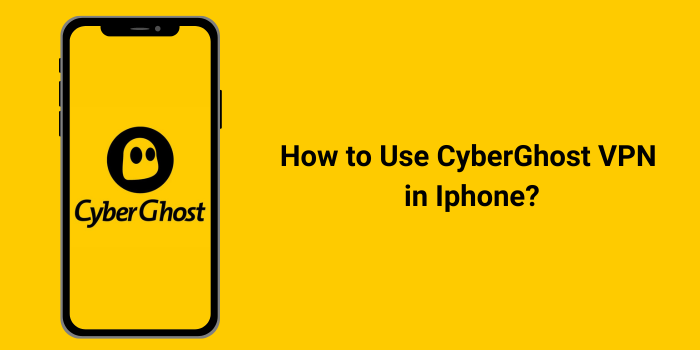
CyberGhost’s pre-configured profiles for different activities make it a user-friendly choice for beginners. The intuitive interface and reliable performance make it a great option for those who want a hassle-free VPN experience. With a vast server network and a focus on user privacy, CyberGhost is a solid choice for both casual and advanced users.
[affcoups id=”1326″]
CyberGhost’s user-friendly interface and pre-configured profiles make it a great choice for beginners:
- Streaming Profiles: These profiles are optimized for streaming popular services like Netflix, Hulu, and BBC iPlayer.
- Torrenting Profiles: These profiles automatically configure the VPN for secure and anonymous torrenting.
- Gaming Profiles: These profiles prioritize speed and low latency for online gaming VPN.
Private Internet Access (PIA): The Budget-Conscious Option

PIA offers a budget-friendly option without compromising on security or privacy. Its large server network, no-logs policy, and WireGuard support make it a popular choice for those who prioritize affordability. While it may not offer the same level of performance as some premium options, PIA provides excellent value for its price.
PIA’s commitment to privacy and affordability makes it a popular choice among budget-conscious users:
- WireGuard Support: PIA offers support for the WireGuard protocol, which is known for its speed and security.
- Customizable Protocols: Users can choose from a variety of protocols, including OpenVPN, L2TP/IPSec, and PPTP, to suit their specific needs.
- Shadowsocks Support: PIA supports Shadowsocks, a protocol commonly used to bypass censorship in China and other countries with strict internet restrictions.
Pro Tips for Using a VPN on Your iPhone
- Choose the Right Server: Select a server location that offers the best performance for your specific needs.
- Kill Switch: Enable the kill switch feature to prevent your internet connection from being exposed if the VPN disconnects.
- Split Tunneling: Configure split tunneling to route only specific apps through the VPN, allowing you to optimize your internet speed.
- Update the VPN App: Keep your VPN app up-to-date to benefit from the latest security patches and features.
Is it legal to use a VPN?
While VPNs are generally legal, their use may be restricted in certain countries or for specific activities. Investigating local rules and ordinances is crucial.
Can a VPN slow down my internet speed?
Yes, using a VPN can sometimes lead to slower internet speeds, especially if you connect to a server that is far away or heavily loaded.
Is a VPN able to keep me safe from viruses and malware?
While a VPN can help protect your online privacy, it is not a complete security solution. It’s recommended to use antivirus software in conjunction with a VPN.
Can I avoid viruses and malware using a VPN?
A Most VPN providers offer plans that allow you to connect multiple devices simultaneously. Check your VPN provider’s terms for details.
Conclusion
Using a VPN on your iPhone can significantly enhance your online privacy and security. By following the steps outlined in this guide, you can easily set up and use a VPN to protect your data, access geo-restricted content, and enjoy a more secure online experience.